Not signed in (Sign In)
News
Vanilla 1.3.0 is a product of Lussumo. More Information: Documentation, Community Support.
-
-
CommentAuthorApoc
- CommentTimeFeb 26th 2011
Hey everyone. I'm having MASSIVE problems with my computer, and I thought some of you computer whizzes out there could help me. I've looked high and low for a fix to this problem, and it's saying that I need to get a new video card, get more voltage, etc. However, I don't really want to spend more money on my computer. The error is,
"Display driver has stopped responding and has recovered successfully."
It happens every so often while I'm gaming, perhaps, once every three minutes. It just seems to be getting worse, tbh. D'you reckon theres another way to fix it? Because the only games I can play at the moment are CS:S, CoD, and RoM.
Oh, yeah, plus this. My brother, (Naked is his IGN) changed the resolution on my urbs, and now it does not work whatsoever. It says GLW_startopenGL() - Could not load OpenGL subsystem. If you have any fixes for this it would be much appreciated.
Thanks,
Apoc. -
-
-
CommentAuthorSubJunk






- CommentTimeFeb 26th 2011
Get fucked, deserter!
Runamok: hard to tell if you've hit the crazy dancing guy to be fair -
-
-
CommentAuthorRunamok


- CommentTimeFeb 26th 2011
there's posts about it on the UrT forums, Sub doesn't seem to want anyone to give you the answer straight, but Ed should know, I've helped him with that once or twice.------------------------------------------------
Lucifer: TOO MUCH NICE STUFF IN ONE POST FxCK YOU ALL
SubJunk: who the hell is Rocket? -
-
-
CommentAuthorSubJunk






- CommentTimeFeb 26th 2011
Runamok:Sub doesn't seem to want anyone to give you the answer straight
don't let me stop you mate

Runamok: hard to tell if you've hit the crazy dancing guy to be fair -
-
-
CommentAuthorRocket




- CommentTimeFeb 26th 2011
I was having the same problem with my video card when I first brought it, but it was also happening while using 3D modelling programs, and watching youtube. I first got a new video card (it was under warranty) then reinstalled windows completely fresh. This solved most of the problem. I then made sure that I had all old versions of my video card uninstalled using a proper driver uninstaller, and installed the latest driver. If you don't want to spend any money (and the vid card isn't under warranty) then try my suggestions in reverse order. Use a driver uninstaller to uninstall your video card drivers completely, then install the latest one. If that doesn't help, then install a completely new install of windows (backup all your important data on an external HDD or something, because you will lose everything on your computer if you do it right) and install only the latest video card driver. If that still doesn't work.... buy a new Vid card and cross your fingers
As for Urbs, just go into the q3config and change your resolution settings to 640 x 480, then open UrT and change the resolution to your preferred settings. Assuming that allows you to open UrT, which it should
Now get lost
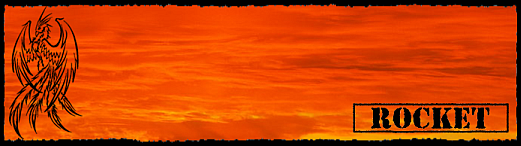
SubJunk - Rocket teh ninja -
-
-
CommentAuthorRunamok


- CommentTimeFeb 26th 2011
for UrT open q3config.cfg and change r_mode to 4, for your drivers, uninstall them all completely, and then reinstall the latest...
there, everything Rocket said in one line.------------------------------------------------
Lucifer: TOO MUCH NICE STUFF IN ONE POST FxCK YOU ALL
SubJunk: who the hell is Rocket? -
-
-
CommentAuthorChickenPotato

- CommentTimeFeb 26th 2011
Boot into safe mode.
Uninstall drivers.
Reinstall drivers.
Fix'd. -
-
-
CommentAuthorRocket




- CommentTimeFeb 26th 2011
Lol sorry. I do end up saying things the long way sometimes xD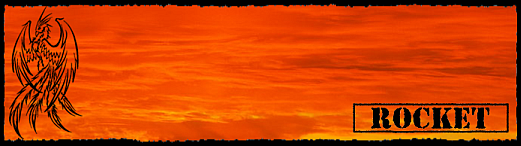
SubJunk - Rocket teh ninja -
-
-
CommentAuthorApoc
- CommentTimeFeb 26th 2011
Hey guys, thanks for all the replies. Um, the driver thing I haven't tried yet, I'll get Eddie to do that for me. About the q3config. I tried the mode thing Runa, it didnt work. Not sure if I did it right. I changed the r_mode to 4, correct? So, i did that. The question is, how do you change your reso in the config? -
-
-
CommentAuthorRocket




- CommentTimeFeb 26th 2011
That's a good question.... they seem to have removed that bit of code from the q3config.cfg in the recent updates. I can now only suggest that you reinstall UrT OR replace q3config.cfg with a backup you may have made ages ago.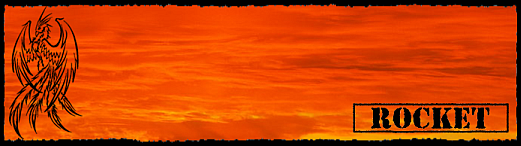
SubJunk - Rocket teh ninja -




