Not signed in (Sign In)
News
Vanilla 1.3.0 is a product of Lussumo. More Information: Documentation, Community Support.
-
-
CommentAuthorRocket




- CommentTimeFeb 26th 2011
Btw, did you change the r_mode to 4 in c:/Program Files/UrbanTerror/q3ut4/q3config.cfg?
Or did you go to the start menu, click run (or just type in the search field in W7 and Vista) then type %appdata% *press enter*, then go to Quake3/q3ut4/q3config.cfg?
Because the one in C:/ drive (or whichever drive you installed UrT on) is most likely obsolete in the version you have.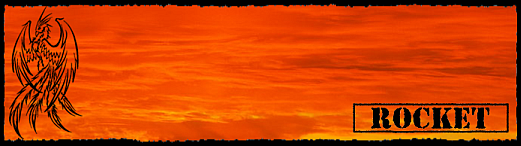
SubJunk - Rocket teh ninja -
-
-
CommentAuthorRunamok


- CommentTimeFeb 27th 2011
yeah, depending on which version of UrT you're running (certain exe's) your configs are in different places..
I think it's r_customwidth and r_customheight, and then r_mode -1 for custom resolutions, I'm not 100% sure as I've never had a screen big enough for a custom reso..------------------------------------------------
Lucifer: TOO MUCH NICE STUFF IN ONE POST FxCK YOU ALL
SubJunk: who the hell is Rocket? -
-
-
CommentAuthorApoc
- CommentTimeFeb 27th 2011
Thanks for all the help guys. The way I got UrT to way was....duh duh duh....getting Eddie, and he looked at the errors, then changed the name of my config to autoexec, deleted all my other configs, updated drivers, and then that worked. The way I got Minecraft to work was turning down the graphics. I got Dragon Age 2 Demo to work by turning DirectX11 off and putting DirectX9 on. Apparently DirectX11 is bugged for that game. -
-
-
CommentAuthorRocket




- CommentTimeFeb 27th 2011
DirectX11 is out?
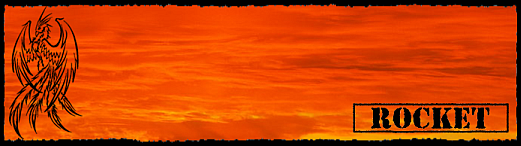
SubJunk - Rocket teh ninja -
-
-
CommentAuthorSubJunk






- CommentTimeFeb 27th 2011
lol yeah only for ages

Runamok: hard to tell if you've hit the crazy dancing guy to be fair -
-
-
CommentAuthorRocket




- CommentTimeFeb 27th 2011
I musta missed that one big time lol xD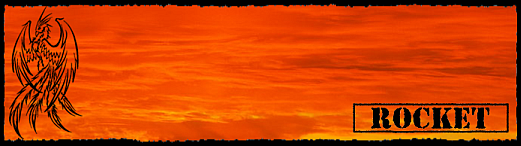
SubJunk - Rocket teh ninja -
-
-
CommentAuthorChickenPotato

- CommentTimeMar 1st 2011
Tessellation.
'nuff said rly. -




