Not signed in (Sign In)
News
Vanilla 1.3.0 is a product of Lussumo. More Information: Documentation, Community Support.
-
-
CommentAuthorRocket




- CommentTimeDec 11th 2010 edited
Ok, I have a 2 XP PC's, a W7 PC (dual booted with XP but that's beside the point), and a Vista laptop.
I'll attach a diagram of the network because that's easier than describing it.
Basically all the wired computers will communicate with each other quite happily, and the laptop also will when it is connected via an ethernet cable. But although the laptop can get internet while connected to the wireless, it can't see the other PC's on the network, nor can the other PC's see it.
So my question is this. Is it possible (with my current setup of routers. I do not wish to change their layout because the wireless isn't totally stable) to get the laptop to communicate with the other PC's (and printer) on the network when it is on the wireless?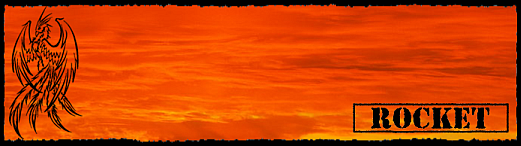
SubJunk - Rocket teh ninja -
-
-
CommentAuthorMagnetoz


- CommentTimeDec 11th 2010
-
-
-
CommentAuthorRocket




- CommentTimeDec 12th 2010
Very informative thank you Mag.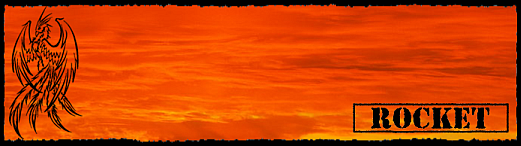
SubJunk - Rocket teh ninja -
-
-
CommentAuthorMagnetoz


- CommentTimeDec 12th 2010
-
-
-
CommentAuthorSubJunk






- CommentTimeDec 12th 2010
I don't see any reason it wouldn't work, but setting up networks between the 3 operating systems has driven some people insane with the insanity of lack of sanity.
Anyway, hopefully khao can help you out since his job is network admin. I can try but I think he will be faster
Runamok: hard to tell if you've hit the crazy dancing guy to be fair -
-
-
CommentAuthorRocket




- CommentTimeDec 12th 2010 edited
Well it works fine when all the cabling is connected. It wasn't too hard getting the OS's working together. I'm just wondering if it is because the wireless is actually a branch off of the main router, and not therefore not directly connected to the network.. But then.. the first XP PC is connected via the modem rather than the router anyways... so idk. Might be a setting in the wireless router.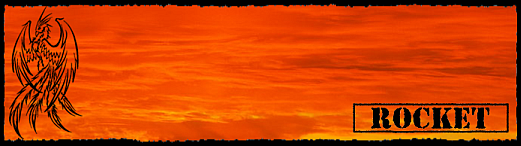
SubJunk - Rocket teh ninja -
-
-
CommentAuthorkhaotik_lord


- CommentTimeDec 12th 2010 edited
it should work reguardless of how its connected to your network (seen your internet router gives all machines ip addresses via dhcp, they will all be on the same range)... the easist way to tell is by going onto your vista laptop and opening a command prompt (dos box) and try to ping the ips (or names) of the other computers.
if you can ping them, then you definatly can see them, share files, add printers.. (seen you can just look them up access them via ip) start / run / ipaddress / share
^^^^^^
do this while connected to wireless, this will tell you if you can actually see them to access them.. they might just not have shown up in the list.. seen you say you wireless ->(wireless isn't totally stable). it might be the reason why u cannot see them.. it could be a setting, but there isnt much settings on a wireless access point cept.. wap/wep/mac address filtering/ssid broadcast/speed/channel blah blah.
try the pinging them, and access shares via ip and see how u go...
-
-
-
CommentAuthorRuby

- CommentTimeDec 13th 2010
GOOGLE IT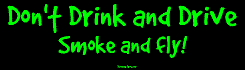
-
-
-
CommentAuthorRocket




- CommentTimeDec 13th 2010
Ruby:GOOGLE IT
I did, which is why I am now here.
Cheers Khao. I'll try that.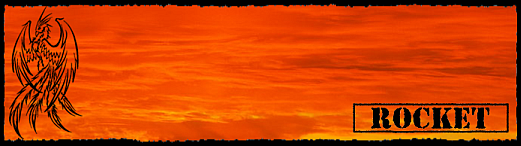
SubJunk - Rocket teh ninja -
-
-
CommentAuthorRocket




- CommentTimeDec 13th 2010
I tried on all the PC's and they can't ping the laptop. I can't try on the lappy atm because my brother is using it, but I just found out that no computer except the laptop can actually log into the wireless router. And I can't seem to log into the normal router full stop, so I'm wondering if the normal router is at fault. I've tried finding the routers IP using an IP scanner, but so far I've had no luck. I CAN ping the wireless router from my PC however.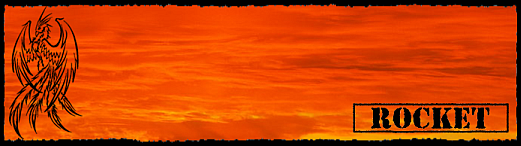
SubJunk - Rocket teh ninja -




